Looking for a web-based point-of-sale (POS) application source code for learning or project reference? This Laravel and MySQL-powered application is a perfect choice! Designed for efficient and modern sales transaction management, it provides a valuable hands-on learning experience. Developed by Fikry Ramadhan, this source code is free to use. Please use it responsibly and ethically.
About the Web-Based POS Application
This web-based POS application is a comprehensive information system designed to simplify sales recording for cashiers. Moreover, the application includes features like login, dashboard, product data management, customer data management, sales transactions, and more. It’s user-friendly and ideal as a reference for web-based information system development.
Key features include:
- Admin Login
- Interactive Dashboard
- Product Data Management
- Customer Data Management
- Sales Data Management
- Sales Transactions
- User Data Management
- Profile and Password Change
- Dark Mode
- Logout, and more
System Requirements
For optimal application performance, ensure your system meets these specifications:
- Programming Language: PHP 8.2
- Database: MySQL
- Server: XAMPP (recommended – other local servers may work)
- Dependency Manager: Composer ([Link to Composer download page])
Installation Guide
Follow these steps to install the application:
- First, download and install XAMPP and Composer on your computer.
- Next, extract the application files using 7-Zip or WinRAR. ([Link to 7-Zip download page])
- Then, copy the “laravel-kasir” folder to the “htdocs” directory in your XAMPP installation.
- After that, activate Apache and MySQL in the XAMPP control panel.
- Now, access localhost/phpmyadmin through your browser.
- Subsequently, create a new database named “laravel_kasir”.
- Then, import the application’s database file (usually a .sql file) into this database.
- Next, open a terminal in the application directory and run these commands:

- Finally, open your browser and access the application at http://127.0.0.1:8000.
Default Admin Login:
- Email: [email protected]
- Password: admin
Advantages and Further Development
This application has been tested and runs well. However, there might still be minor bugs that can be addressed to refine the system further. Additionally, you can add new features to enhance the application’s functionality. For example, consider integrating features like inventory management, reporting and analytics, or different payment gateway integrations.
This source code is highly beneficial as:
- A reference for school assignments, final projects, or theses.
- A learning tool for web application development with Laravel.
Screenshots and Download Link
To see screenshots of the application and download the source code, visit the following link:
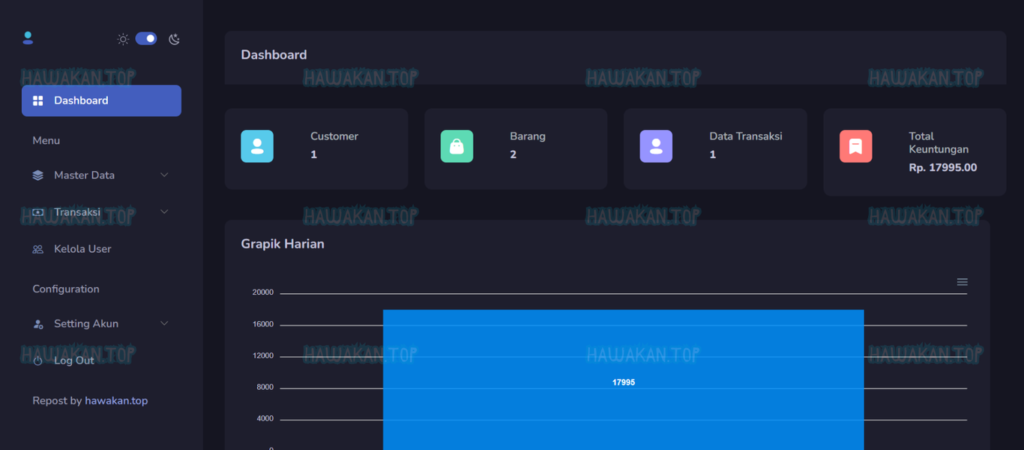
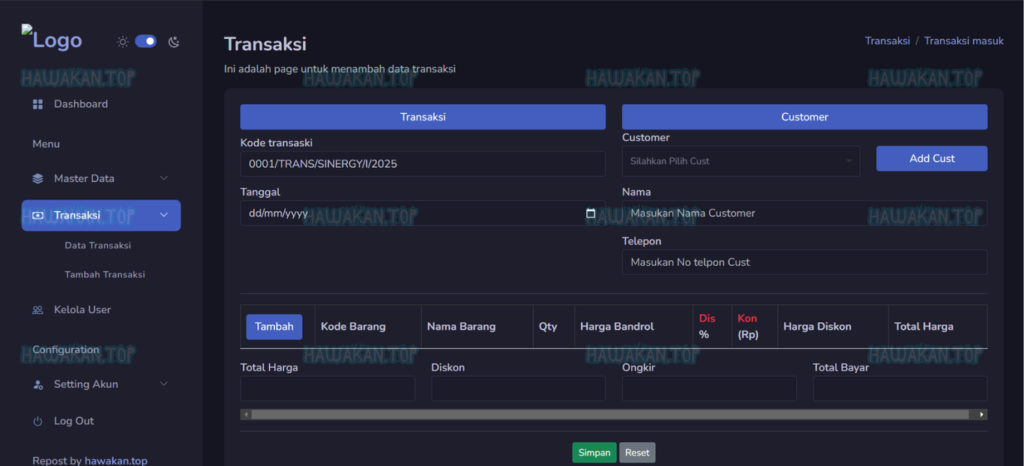
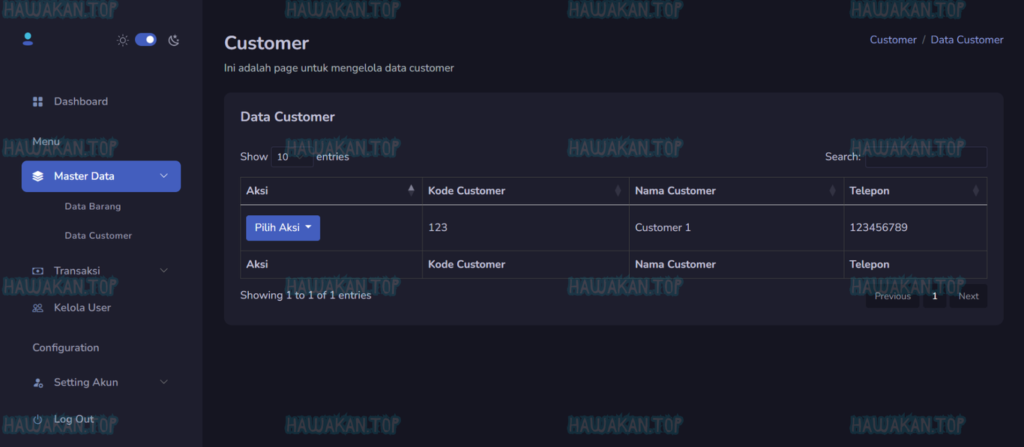
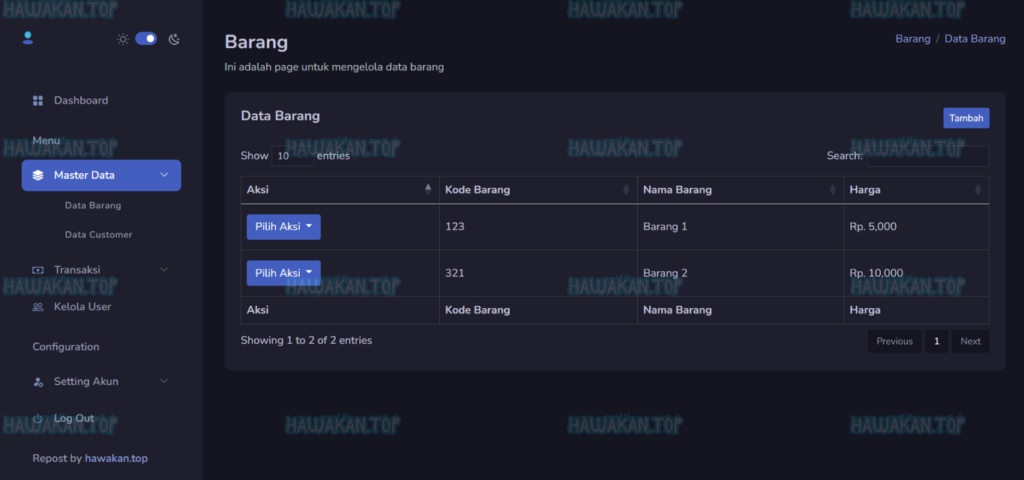
[Download via Google Drive]
Important Note
This source code is shared free of charge solely for learning and reference purposes. Selling it in any form is strictly prohibited. Share this resource with your friends and colleagues, and visit our site ([Link to your website, if applicable]) for more free application source code updates.

