Etherscan is a crucial tool for anyone interacting with the Ethereum blockchain. Whether you’re a seasoned crypto enthusiast or just starting out, understanding how to use Etherscan can significantly enhance your blockchain experience. This guide provides a comprehensive overview of Etherscan, its functionalities, and practical examples to help you navigate the Ethereum ecosystem. Dive deeper into blockchain exploration: Etherscan website.
What is Etherscan?
Etherscan is a block explorer for the Ethereum blockchain. Think of the blockchain as a massive, public digital ledger, and Etherscan as the search engine that lets you explore its contents. It allows users to view transactions, smart contracts, wallet balances, and other crucial information stored on the Ethereum blockchain.
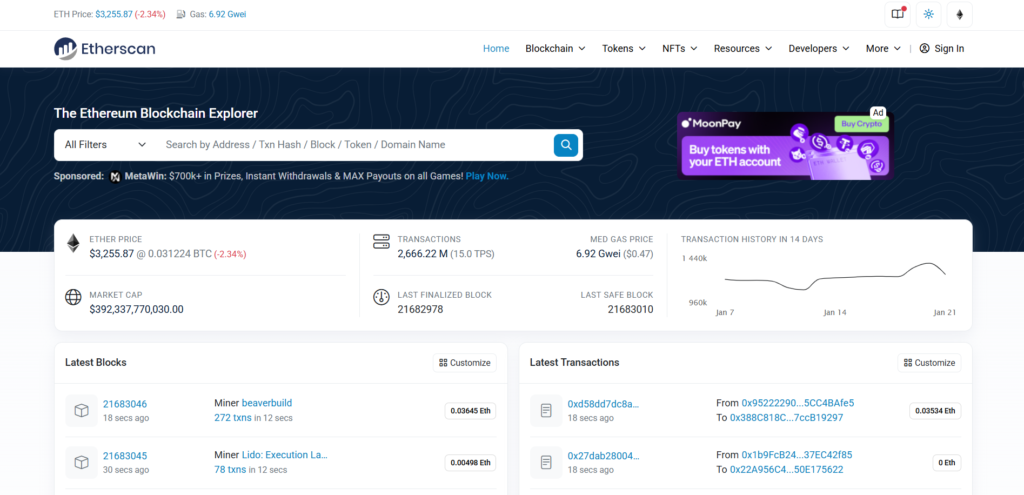
Key Functions of Etherscan
Etherscan offers a range of essential functionalities, including:
- Ethereum Transaction Tracking: You can check the status of any Ethereum transaction—whether it’s completed, pending, or failed. Moreover, Etherscan provides detailed transaction information, such as the sender, recipient, amount transferred, and gas fees paid.
- Wallet Monitoring: Etherscan enables you to monitor any Ethereum wallet address. You can view the ETH balance, as well as any other tokens held in that wallet. Additionally, you can see the complete transaction history associated with the address.
- Smart Contract Analysis: Etherscan allows you to interact with smart contracts. You can read the contract’s code, verify its source, and even write to the contract (if you have the necessary permissions). This feature is invaluable for understanding how decentralized applications (dApps) work.
- Blockchain Data Exploration: Etherscan provides insights into the underlying blockchain data. You can view information about individual blocks, including timestamps, miners, transaction counts, and block rewards. Furthermore, you can monitor network activity, such as gas prices and average transaction fees.
- Token and NFT Information: Etherscan lets you look up information about ERC-20 tokens and NFTs (ERC-721/1155). You can access contract details, ownership information, and transaction history for specific tokens and NFTs.
How to Use Etherscan: Practical Examples
Here are some step-by-step examples of how to use Etherscan:
- Checking a Transaction
- Step 1: Copy the transaction hash (TxHash) from your wallet or the platform where you initiated the transaction.
- Step 2: Paste the TxHash into the search bar on Etherscan.
- Step 3: Etherscan will display the transaction details, including its status (Success, Pending, or Failed), the amount transferred, and the gas fees paid.
Example: Let’s say you sent 0.5 ETH to a friend. After sending the transaction, you receive a TxHash like 0xa8c9f6…. By entering this hash into Etherscan, you can confirm the transaction details: sender, recipient, amount (0.5 ETH), and the gas fee paid.
- Viewing a Wallet Balance
- Step 1: Copy your Ethereum wallet address.
- Step 2: Paste the address into the Etherscan search bar.
- Step 3: Etherscan will display your ETH balance and any other tokens held in that wallet.
- Analyzing a Smart Contract
- Step 1: Find the smart contract address on Etherscan.
- Step 2: In the “Contract” tab, you can read the contract’s code (“Read Contract”) and interact with its functions. If you have the required permissions, you can also write to the contract (“Write Contract”).
Why is Etherscan Important?
- Transparency: Etherscan promotes transparency by making all Ethereum blockchain data publicly accessible.
- Security: You can verify transactions and smart contracts to mitigate the risk of scams and fraud.
- Asset Management: Etherscan provides a convenient way to track your Ethereum assets without relying on third-party applications.
Tips and Tricks for Using Etherscan
- Bookmark Important Addresses: Bookmark frequently used addresses, such as your personal wallet or important smart contracts, for quick access.
- Use the Token Tracker: If you invest in ERC-20 tokens, use the token tracker to view information like total supply, trading volume, and top holders.
- Monitor the Gas Tracker: Check gas prices before sending transactions to ensure you’re paying a reasonable fee. example: Gas Tracker.
Conclusion
Etherscan is an indispensable tool for anyone involved with the Ethereum blockchain. By mastering Etherscan, you gain valuable insights into the Ethereum ecosystem, enhance your security, and simplify asset management. Start exploring Etherscan today and unlock the full potential of the Ethereum blockchain.


